How do I print barcodes?
Open the Designer from the main menu.
Search for your product by using the search field located at the bottom.
You can then click on the print button located on the top right corner of the screen to print all barcodes of the current product. You also have the option to only print the currently visible variant by clicking on the small arrow located on the right side of the print button and clicking on print visible.
Print via Shopify Admin Interface (Shopify Only)
Our app integrates seamlessly with Shopify interface. You can print barcodes directly from your usual interface by using the More actions > Print barcodes button. Here are a few examples:

Print from the variant's page
You can print a specific variant's barcode directly from its detail page:
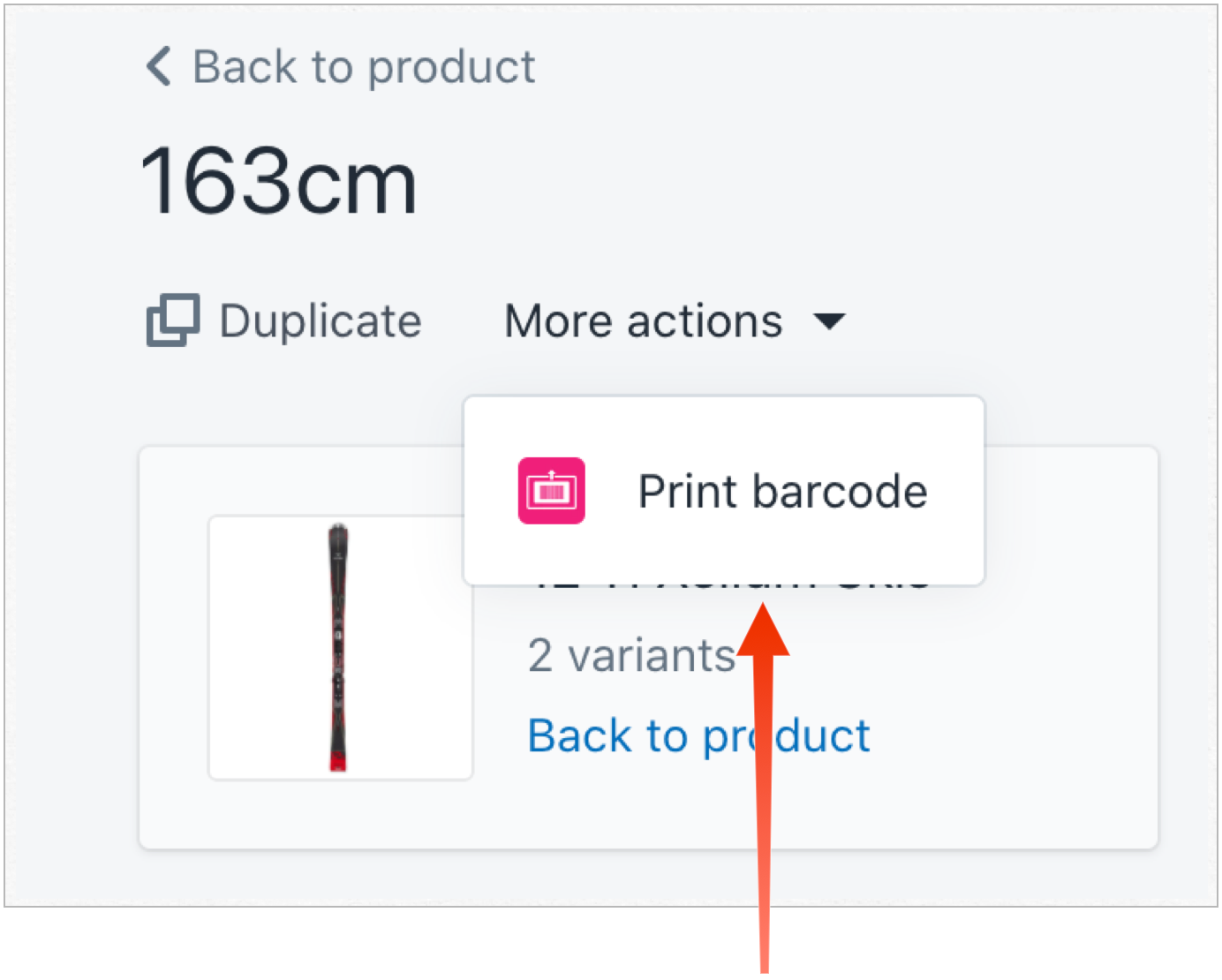
You can print a specific variant's barcode directly from its detail page:
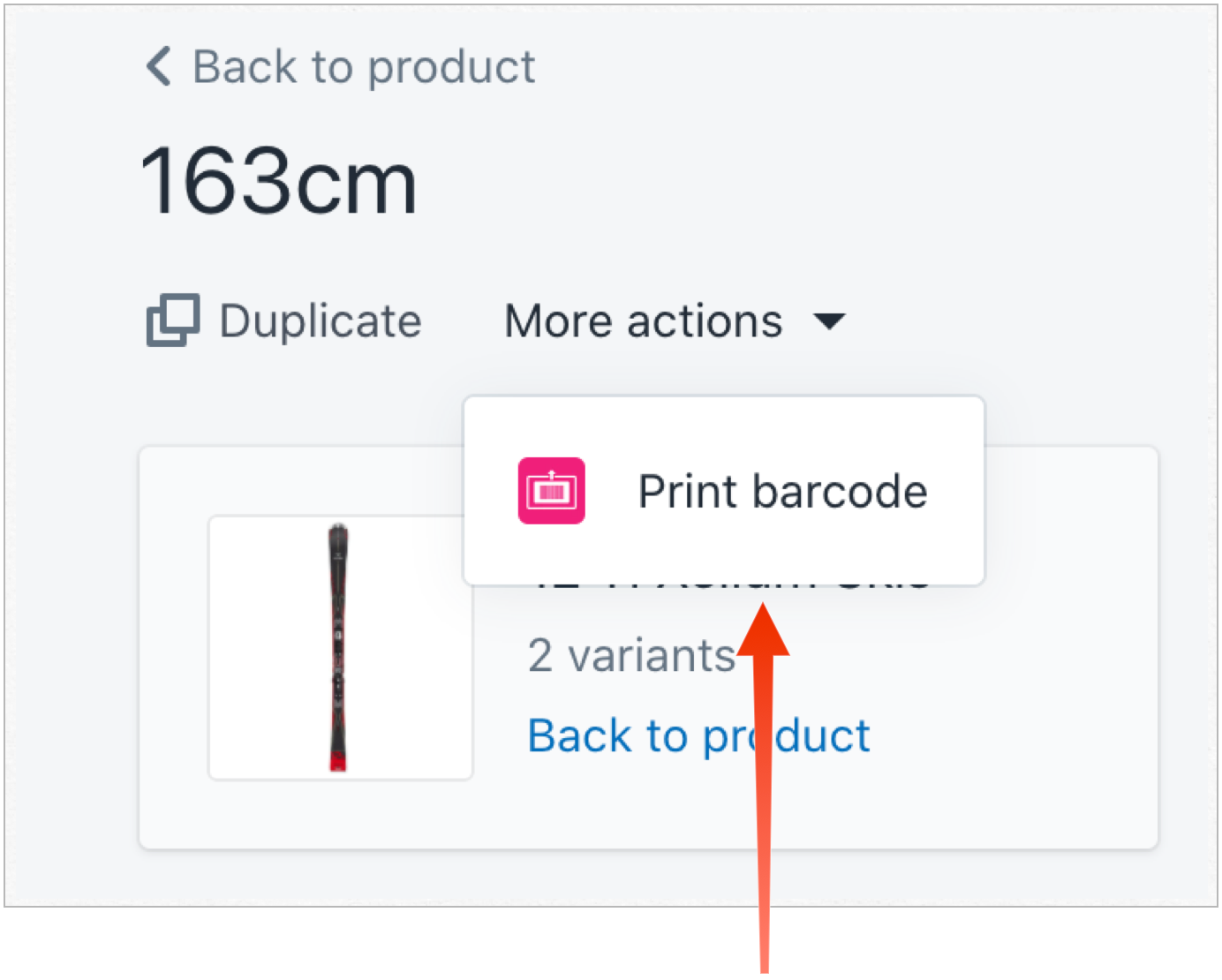
Bulk Printing
You can print barcodes from orders, draft orders, a selection of specific products, or a specific variant:
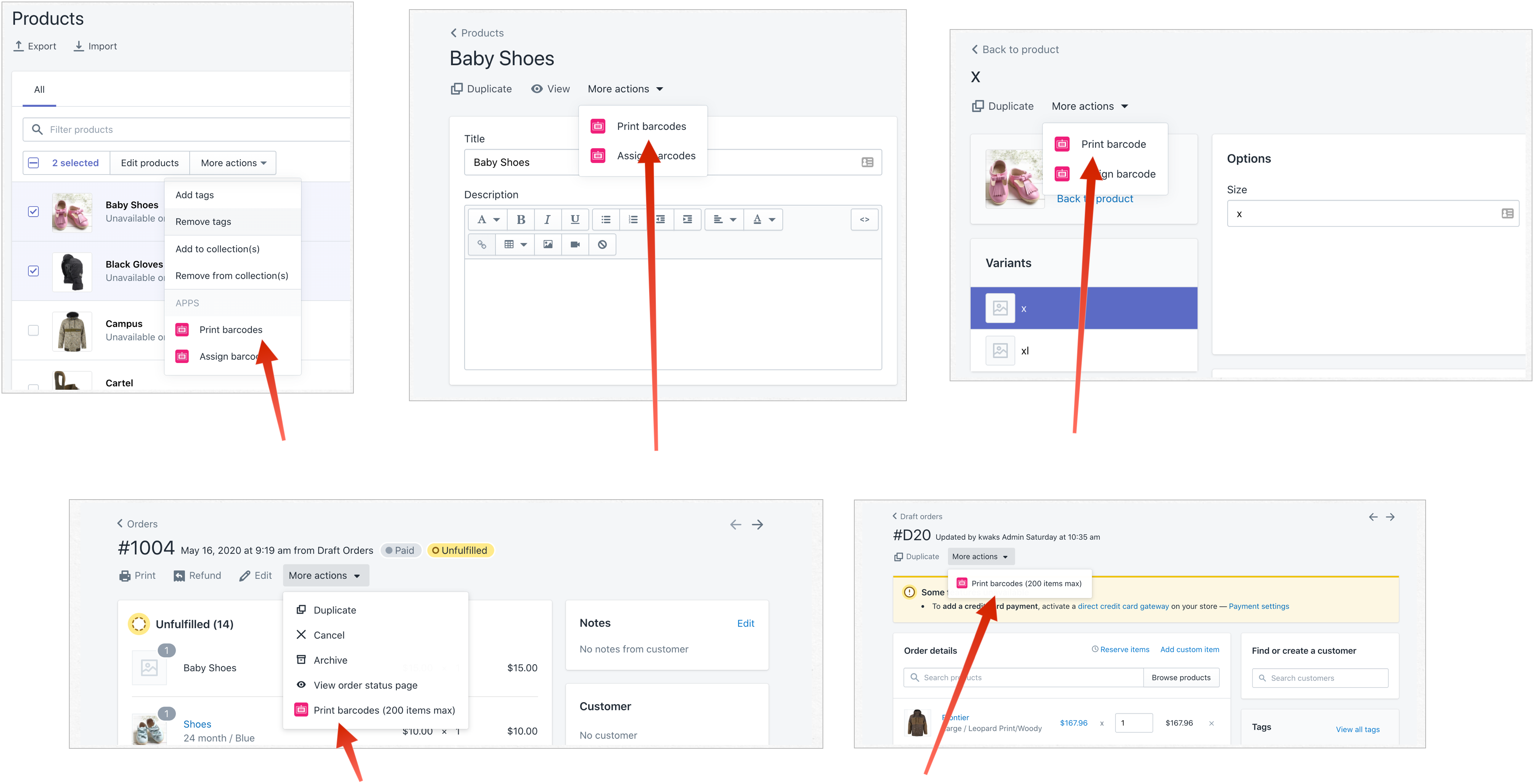
You can print barcodes from orders, draft orders, a selection of specific products, or a specific variant:
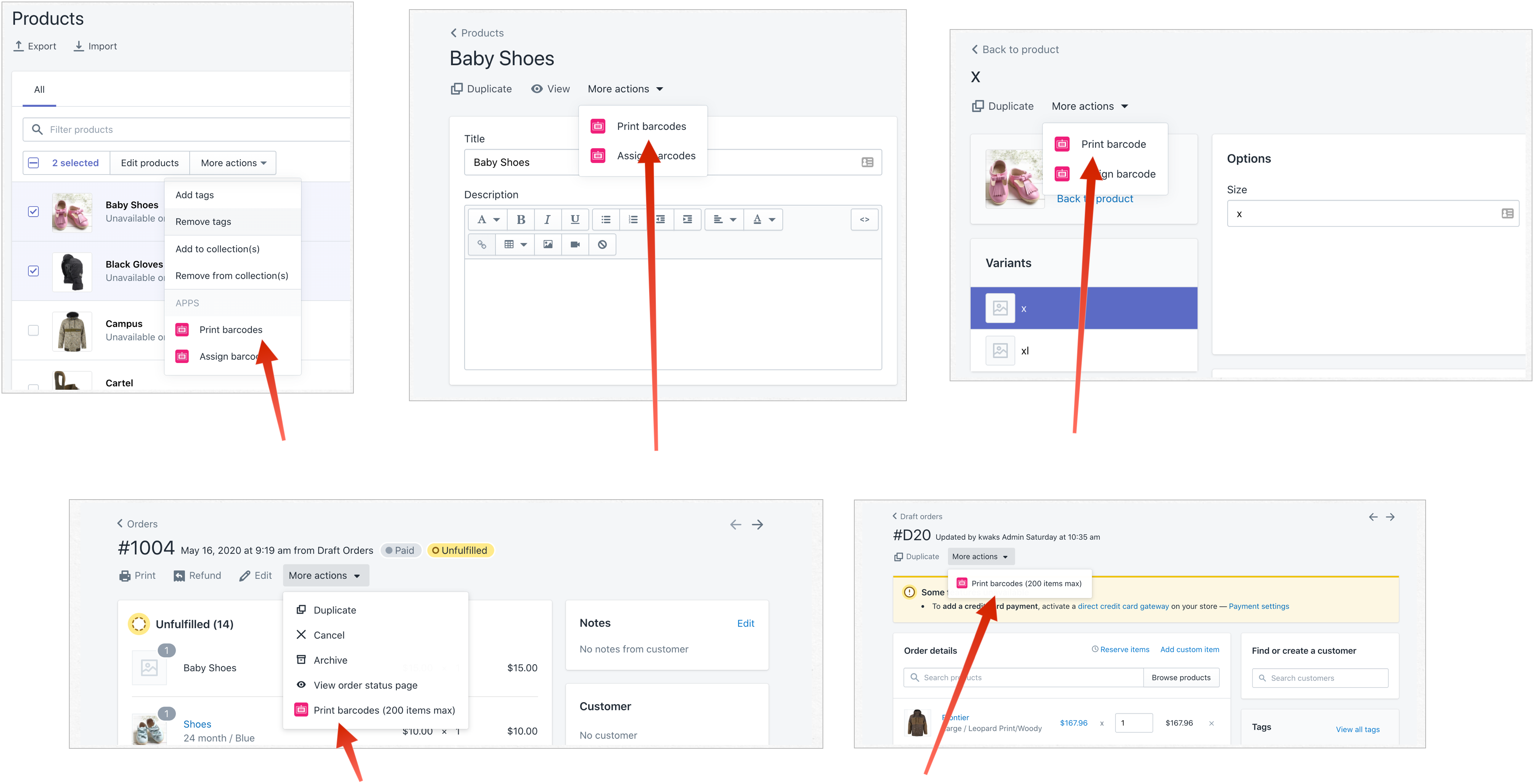
Related Articles
How do I print barcodes based on the quantity available in the inventory? (Shopify Only)
Use the More actions > Print barcode x Inventory quantity button of the Product Overview page, the Product Detail page, and the Variant Detail page:How to generate barcodes?
To generate the barcodes with our app, you must do the following: First, you must go to Settings. You must select the type of barcode that you want our app to generate; you must choose any type of the following: When you have already chosen the type ...Where can I purchase barcodes?
Basically, you have two options available when it comes to obtaining barcodes: From the official international barcode organization GS1 (https://www.gs1.org/standards/get-barcodes) From resellers Buying barcodes from resellers is less expensive than ...How to print on 2-up labels
1. Install Adobe Reader from here: Install Link 2. Download the generated barcode PDF file 3. Open the barcode PDF file with Adobe Reader 3. Go to File > Print 4. Click on Open Page Setup… on the screen below 5. Select your Printer then click ...How do I adjust the length of generated barcodes?
You can adjust the length of barcodes that will be generated by Kodbar in the Settings Menu. This feature will let you generate barcodes compatible with other services. To access the types of barcodes, you must first select the box: